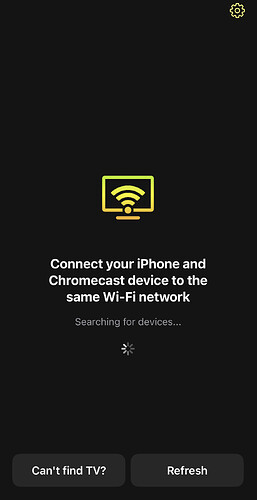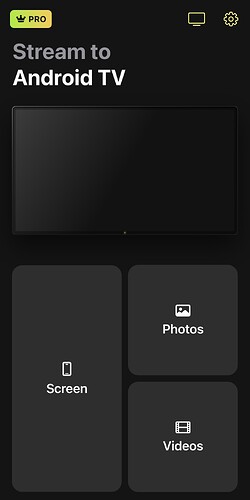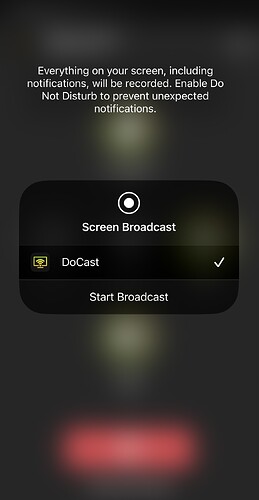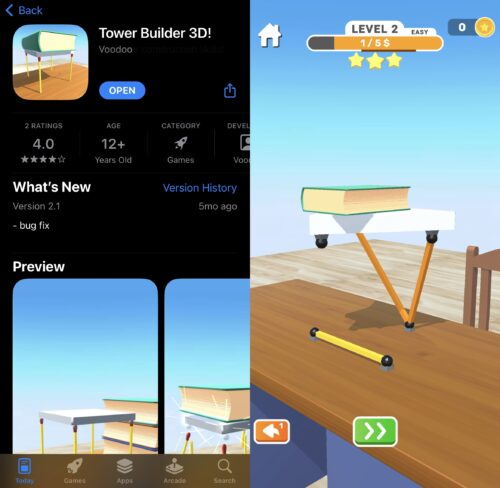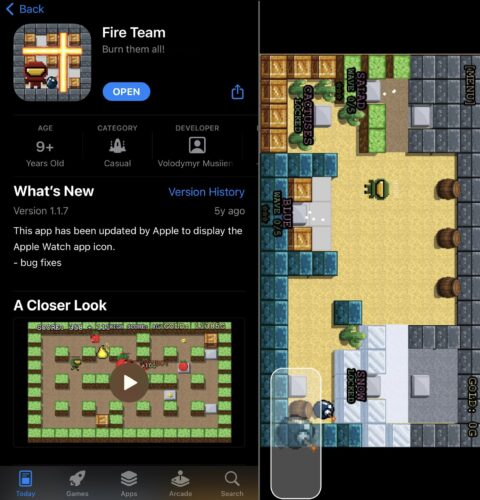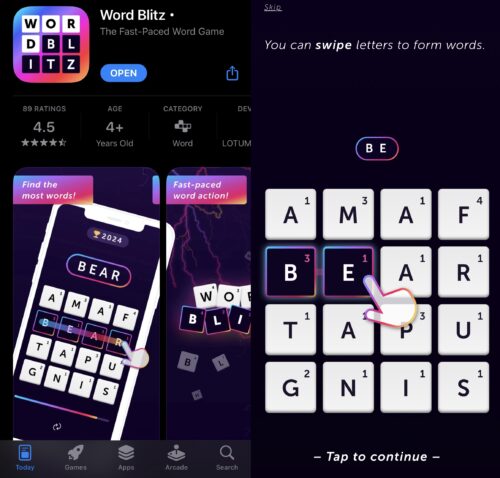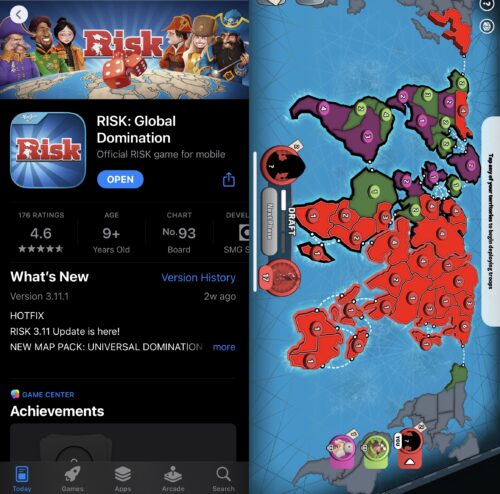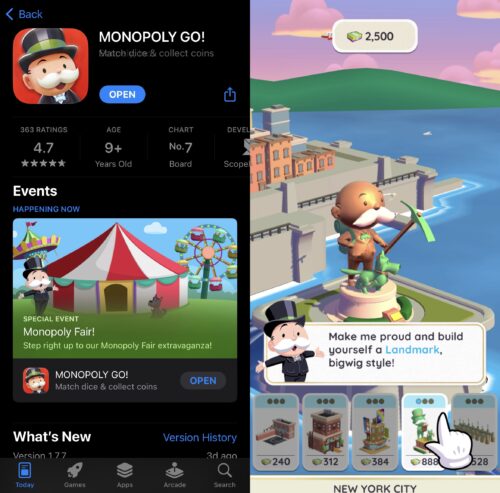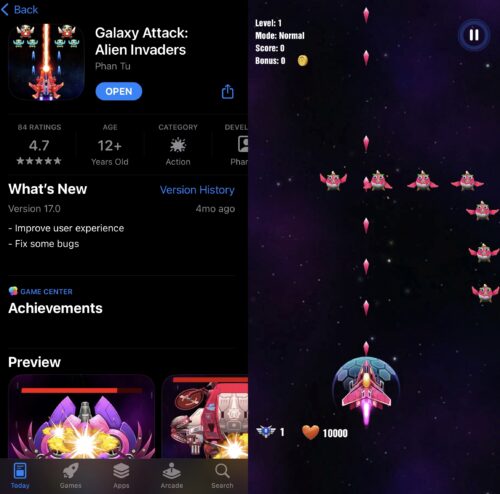Playing games on your iPhone can be more immersive on a TV with Chromecast and a screen mirroring app. DoCast is the best app for mirroring iPhone screens to Chromecast without ads or watermarks. You can upgrade for unlimited mirroring. Steps include downloading DoCast, connecting to Chromecast, adjusting settings, and starting broadcast. Top Chromecast games include Tower Builder 3D, Fire Team, Deer Hunter, Word Blitz, Risk: Global Domination, Monopoly Go!, Angry Birds Friends, and Galaxy Attack: Alien Invaders. Stay tuned for a detailed tutorial in the next forum post!
Hey everyone! ![]()
![]()
So, playing games on your iPhone is super fun, right? But have you ever thought about how cool it would be to enjoy those games on a big TV screen? Well, good news! You can actually do that wirelessly with a Chromecast device/TV and a third-party screen mirroring app.
I’ve put together a list of the 8 best iOS games for Chromecast. You’ll need a third-party app, which I’ll talk about below, to connect your iPhone to Chromecast and start gaming on your TV.
Here’s a video that shows you how it works:
 DoCast – Play iOS Chromecast Games on TV
DoCast – Play iOS Chromecast Games on TV
Alright, so DoCast is the go-to app if you wanna play iOS games on your TV with Chromecast. It’s a third-party app that lets you mirror your iPhone’s screen and also cast photos and videos. The free version gives you a 15-minute session of screen mirroring—no watermarks, no ads. Sweet, right?
You can even tweak the quality of the mirrored display. Before you start mirroring, just select the quality (low, medium, or high) and decide if you want sound or auto-rotation.
If you love the free version, there’s an unlimited option for $1.99/week, and sometimes you might get a special gift with some subscription packages!
Here’s what you need to do to set it up:
- Download DoCast on your iPhone (needs iOS 15.0 or later).
- Launch the app and it’ll search for your Chromecast device. Make sure both are on the same Wi-Fi network.
- Tap your Chromecast device when it shows up to connect.
- In the main menu of DoCast, tap Screen to go to the screen mirroring section.
- Adjust the settings as you need, then hit the red button above ‘Start mirroring’.
- Tap Start Broadcast. Your iPhone screen should now be up on your TV.
- On your iPhone, find the game you want to play and tap it.
- Boom! You’re playing on your Chromecast TV!

 The 8 Best Chromecast Games: Free and Paid
The 8 Best Chromecast Games: Free and Paid
There are tons of Chromecast games for iPhone on the App Store. Some are paid, but most are free with in-app purchases. Here are my top 8 picks:
Tower Builder 3D 
Hey there! If you’re into puzzles, Tower Builder 3D might just be your next obsession. ![]() This iOS game has over 250 levels that’ll challenge your brain. It kicks off with a neat tutorial to help you get the hang of things. You can rotate the screen by tapping anywhere and dragging your finger around.
This iOS game has over 250 levels that’ll challenge your brain. It kicks off with a neat tutorial to help you get the hang of things. You can rotate the screen by tapping anywhere and dragging your finger around.
Playing in 3D? Connect it to your Chromecast TV for a better view and a more immersive experience. No better way to nail those tricky levels! The game’s rated 4/5 on the App Store. Solid, right?
Fire Team 

Fire Team is a total blast for multiplayer gaming with friends. It offers modes like Survival, Deathmatch, Team vs. Team, and Flag Capture. Plenty of ways to keep the fun rolling!
No need for extra apps here—just tap the built-in casting icon in the main menu to stream to your Chromecast TV. Choose your Chromecast device, and you’re good to go! Ready for a showdown?
Deer Hunter 

Missing the hunting season? Deer Hunter lets you chase that thrill again, right from your iPhone! Travel the globe and hunt exotic animals in beautiful locations.
The latest version, Deer Hunter 2018, keeps you leveling up and unlocking cool new guns. Since it lacks built-in casting, use DoCast for mirroring. Then just open the app and dive into the hunt!
Word Blitz 

For all the Scrabble buffs out there, Word Blitz is a must-try! Form as many words as you can from a jumbled set of letters within a time limit. Perfect for flexing your vocabulary muscles.
You can mirror your screen to Chromecast and play multiplayer against friends or random folks worldwide. Plus, it’s available in 16 languages for free. Pretty awesome, huh?
Risk: Global Domination 

Everyone loves a good board game, right? Risk: Global Domination by SMG Studio brings the classic strategy game to your iPhone. Whether you’re a newbie or a pro, it’s super accessible.
To get this one on your Chromecast TV, use DoCast for screen mirroring. Then, just fire up the game and aim for world domination!
Monopoly Go! 

Monopoly Go! takes the beloved board game and adds some exciting new twists. Besides Mr. Monopoly, new characters and mini-games keep it fresh.
Participate in tournaments, prize drops, and Cash Grabs. It’s mostly free but does offer in-app purchases. Oh, and it boasts a stellar 4.7/5 rating on the App Store. Monopoly fans, rejoice!
Angry Birds Friends 

The Angry Birds series never gets old. Angry Birds Friends, the fourth installment, lets you use your favorite slingshot to send birds flying at green pigs. Mirror it on your Chromecast and enjoy the game on a bigger screen!
New levels come out every week, and you can compete in tournaments or one-on-one matches. It’s got a solid 4.6/5 rating, so why not give it a go?
Galaxy Attack: Alien Invaders 

Classic space shooter vibes with a modern twist? Yes, please! Galaxy Attack: Alien Invaders has Campaign, Endless, and Raidboss modes to keep things interesting.
Tap and drag to shoot down aliens, and collect power-ups for an edge. The visuals are stunning, especially on a big TV screen via Chromecast. Another free game, though you can buy extras. It’s rated 4.7/5 on the App Store. Pretty sweet, right?
Final Thoughts 
So, there you have it! Tons of fun Chromecast games for iOS to keep you entertained. Some games like Fire Team have built-in casting, whereas others need third-party apps like DoCast for screen mirroring.
We highly recommend using DoCast because it’s lag-free, ad-free, and lets you tweak the display quality. Ready to game on a bigger screen? Let’s do this!

![Best Apple Arcade Games to Play on TV [2023]](https://img.youtube.com/vi/aaz95-Ab-eg/maxresdefault.jpg)