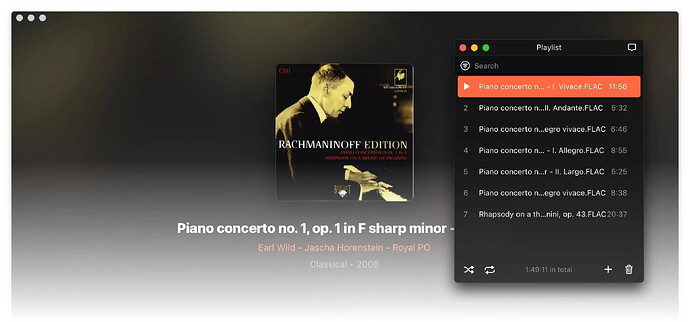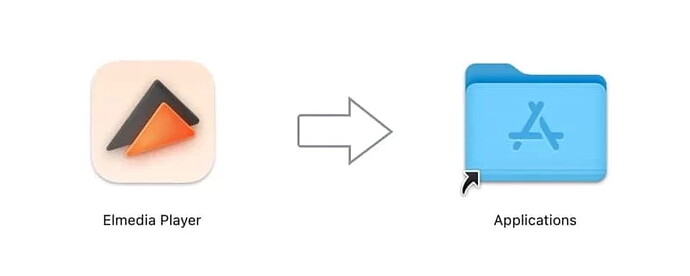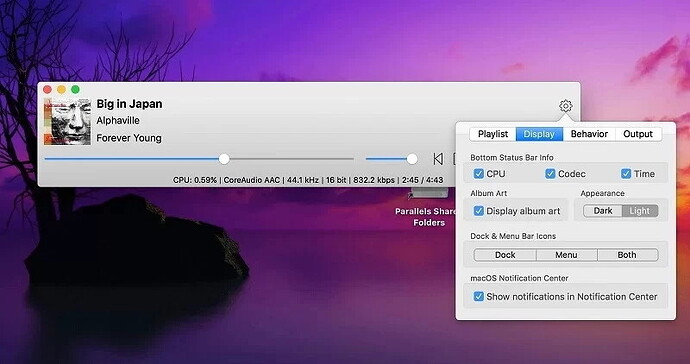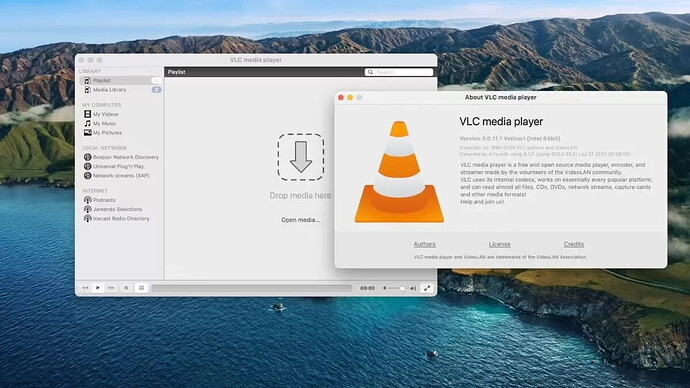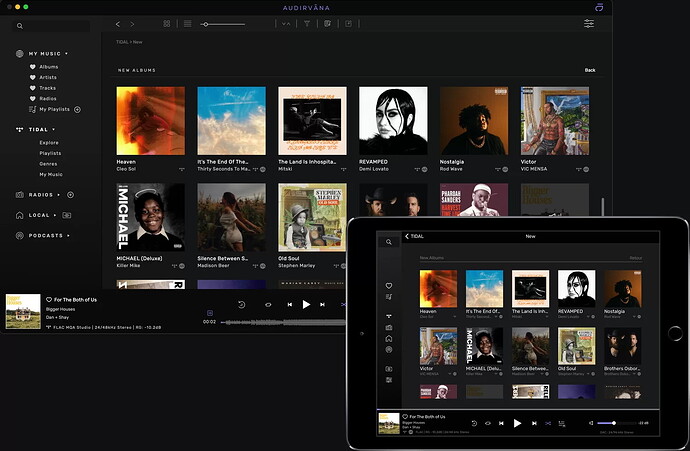For Mac users seeking high-quality audio, FLAC is a top choice. Unlike MP3, FLAC is lossless, ensuring no audio data loss. While Apple Music doesn’t support hi-res formats like FLAC, many alternatives are available. Recommended FLAC players for Mac include Elmedia Player, JustPlay, VOX, Colibri, VLC, Pine Player, and Audirvana. These players vary in features and prices, with options like free versions, advanced controls, and support for multiple formats. Elmedia Player stands out for its versatility and free version. Stay tuned for a detailed tutorial in the next forum post.
Hey everyone! ![]() Ever heard of FLAC? It’s basically like MP3 but way better because it keeps all that sweet audio data intact. Perfect for audiophiles! Let’s dive into the best FLAC players for Macs, shall we?
Ever heard of FLAC? It’s basically like MP3 but way better because it keeps all that sweet audio data intact. Perfect for audiophiles! Let’s dive into the best FLAC players for Macs, shall we?
Our Top 7  FLAC Player for Mac Picks
FLAC Player for Mac Picks
User Question:
‘I’ve been diving into FLAC music players, but most of them are for Windows. ![]() Any good alternatives for Mac?’ — Sound on Sound
Any good alternatives for Mac?’ — Sound on Sound
1. Elmedia Player
First up, we have Elmedia Player! Super popular and easy to use, this app supports a bunch of formats and comes packed with features. You can even stream files to other devices using AirPlay 2, Chromecast, or DLNA. Plus, it gets regular macOS updates, so you’re always good to go.
Pros:
- Handles most popular formats

- Playlist creation and management

- Tons of customization options

- Detailed playback controls

- Stream to other devices

Cons:
- Need to upgrade to Pro to unlock all features

OS: macOS
Price: Free; Pro upgrade is $19.99
How to Play FLAC Files with Elmedia:
-
Download and install Elmedia from here.
-
Open ‘File’ in the main menu, select your file, and hit ‘Open’.
-
Alternatively, drag and drop your file right into the Elmedia window.
-
Enjoy your tunes!

Check out this video for more: YouTube
2. JustPlay
Next up is JustPlay, a lightweight yet feature-packed audio player. It supports multiple formats, and comes with a 10-band equalizer for all your sound tuning needs. You can even choose your output device from headphones to a home theater system with ease!
Pros:
- Super lightweight
- Standalone volume control

- 10-band equalizer

- Supports external audio tracks

Cons:
- No export feature

OS: macOS
Price: $4.99
3. VOX
VOX is a popular choice amongst Mac users. It’s easy to use and supports a range of formats including FLAC, M4A, and MP3. Plus, you can sync it with your SoundCloud, YouTube, or iTunes library. There’s even a built-in radio with over 30,000 internet radio stations!
Pros:
- Plays most common audio file formats

- Mac and iOS sync

- SONOS support

- 5.1 multi-channel playback

- Rich customization options

Cons:
- Most advanced features require a premium upgrade

- CPU intensive

- Basic free version

OS: macOS, Windows, iOS
Price: Free; Premium version at $34.99
4. Colibri
Colibri offers a ton of features at a low cost. With a one-time purchase, you get lifetime access and free updates. It supports both lossless and lossy formats and even Chiptunes and CUE sheets. However, be warned: the interface isn’t the easiest to navigate.
Pros:
- One-time purchase

- Free updates forever

- Handles a wide range of audio formats

- Supports Chiptunes and CUE sheets

Cons:
- Not the best interface for beginners

OS: macOS
Price: Free; PRO version available at $19.99
5. VLC
Wondering how to play FLAC on your Mac? VLC Media Player is a solid choice. Available across multiple platforms, it’s super easy to use and supports a ton of file formats. Bonus: it has a built-in equalizer and advanced playback controls!
Pros:
- Cross-platform: macOS, Windows, Linux, Android, iOS

- Super user-friendly

- Completely free

- Supports most file formats

- Built-in equalizer

Cons:
- Lacks high-end features

- Have to open files directly from their folders

- Finding songs can be a pain

- No interface customization

OS: macOS, Windows, Linux, Android, iOS, etc.
Price: Free
6. Pine Player
Pine Player is a free, Mac-exclusive music player that supports a crazy number of formats, including hi-res audio up to 32 bit/768kHz! You can even use keyboard shortcuts to control almost everything. The downside? It’s a bit heavy on your Mac’s memory.
Pros:
- Completely free

- Supports a wide range of formats

- Hi-res audio up to 32 bit/768kHz

- Handy keyboard shortcuts

Cons:
- Takes up a lot of memory

7. Audirvana 
Audiophiles, this one’s for you! If you’re looking for a music player that lets you hear your tunes exactly as they were recorded, you gotta check out Audirvana Studio. It’s packed with high-end features that might justify its price. Plus, it offers a one-time purchase option, dodging those annoying subscription fees.
Audirvana Studio stands out because it was the first to integrate the MQA Core Decoder, ensuring top-notch sound quality even if your device doesn’t support MQA. It supports a plethora of formats like FLAC, ALAC, and SACD ISO, and has stellar cataloging features for organizing your library.
Pros:
- Super intuitive user interface, great for newbies!
- Responsive support team.
- You can stream songs, radio, and podcasts.
- No monthly subscription, pay once and you’re set.
Cons:
- No free version, and honestly, it’s kinda pricey.

OS: macOS, Windows
Price: Starting from $5.90 per month.
Best FLAC Player for Mac – Let’s Compare! 
Check out this comparison table I whipped up. It’s easier to pick the right player when you see all the details side-by-side, right? ![]()
| Features | Elmedia Player | JustPlay | VOX | Colibri | VLC | Pine Player | Audirvana |
|---|---|---|---|---|---|---|---|
| Audio equalizer | |||||||
| Local file streaming to TV | |||||||
| Subtitle support | |||||||
| Advanced playback options | |||||||
| Hardware-accelerated | |||||||
| Free version |
Which audio format is the best sound quality-wise? 
If you’re all about that crisp, clear sound, you’ll wanna go for a lossless audio format like FLAC, AIFF, or WAV. These files are either better or at least equal to CD quality but beware, they can hog up your storage.
For folks doing audio editing (like podcasting), you’d be wise to use uncompressed formats (WAV, PCM, AIFF) during the editing process to keep the quality intact. Once done, you can convert to compressed formats for easier distribution.
High-fidelity fans should go for lossless compressed formats like M4A, FLAC, or WMA. They save space but maintain great quality. For everyday listening and easy sharing, lossy formats like OGA, AAC, and MP3 are more than good enough.
What’s FLAC? 
Simple terms: FLAC = Free Lossless Audio Codec. It gives you digital audio that’s identical to the source but with smaller file sizes, almost halved! No quality loss either, unlike WMA or MP3 that lose some sound quality during compression.
Wrapping Up 
Hope this helped you in your quest for the best hi-res audio player for Mac. Whether you go free or paid, always check online reviews and try any free trials available before committing. My personal fave? The Elmedia Player—it’s free, supports tons of formats, and you can stream to other devices like your speakers or TV.
Alright, happy listening! ![]()