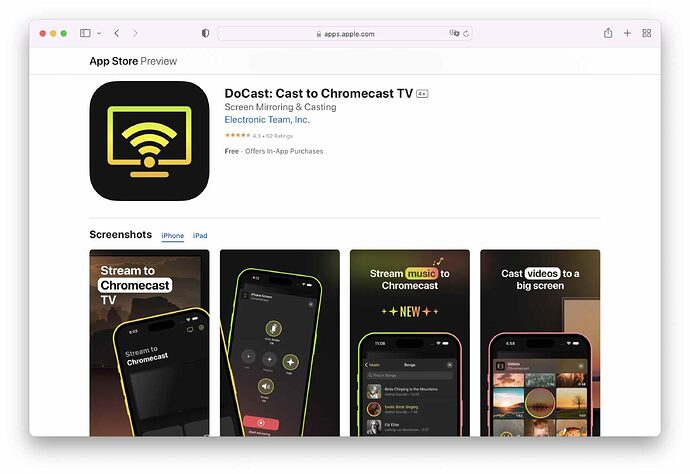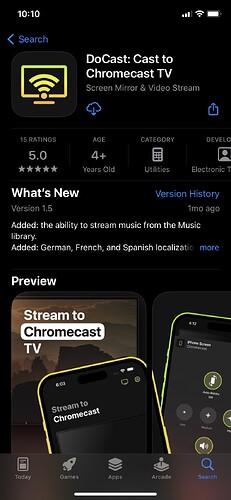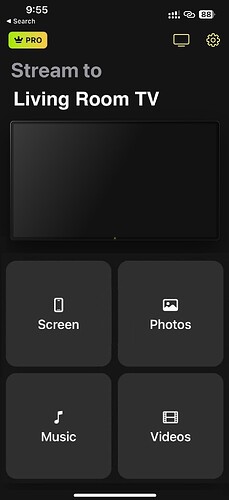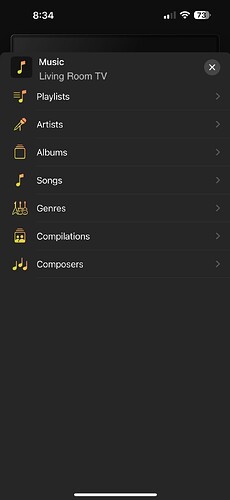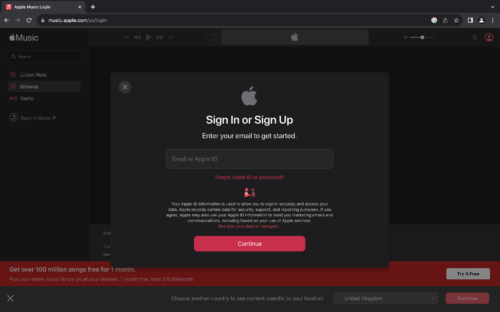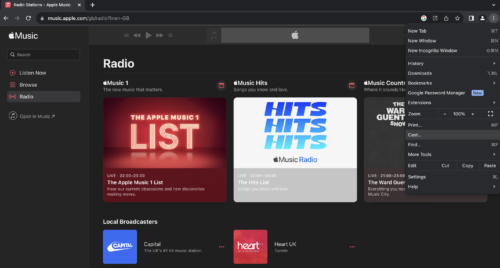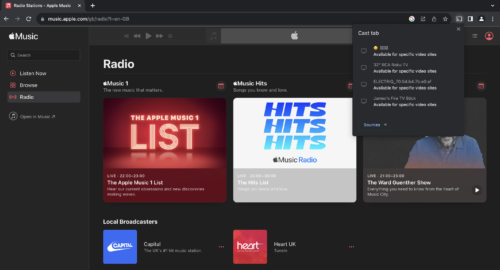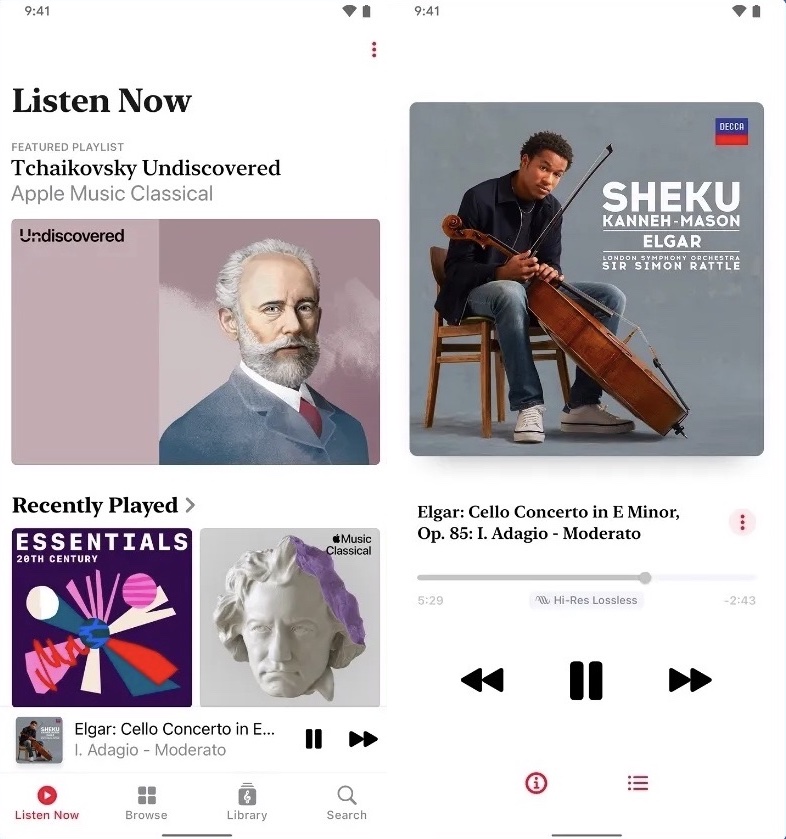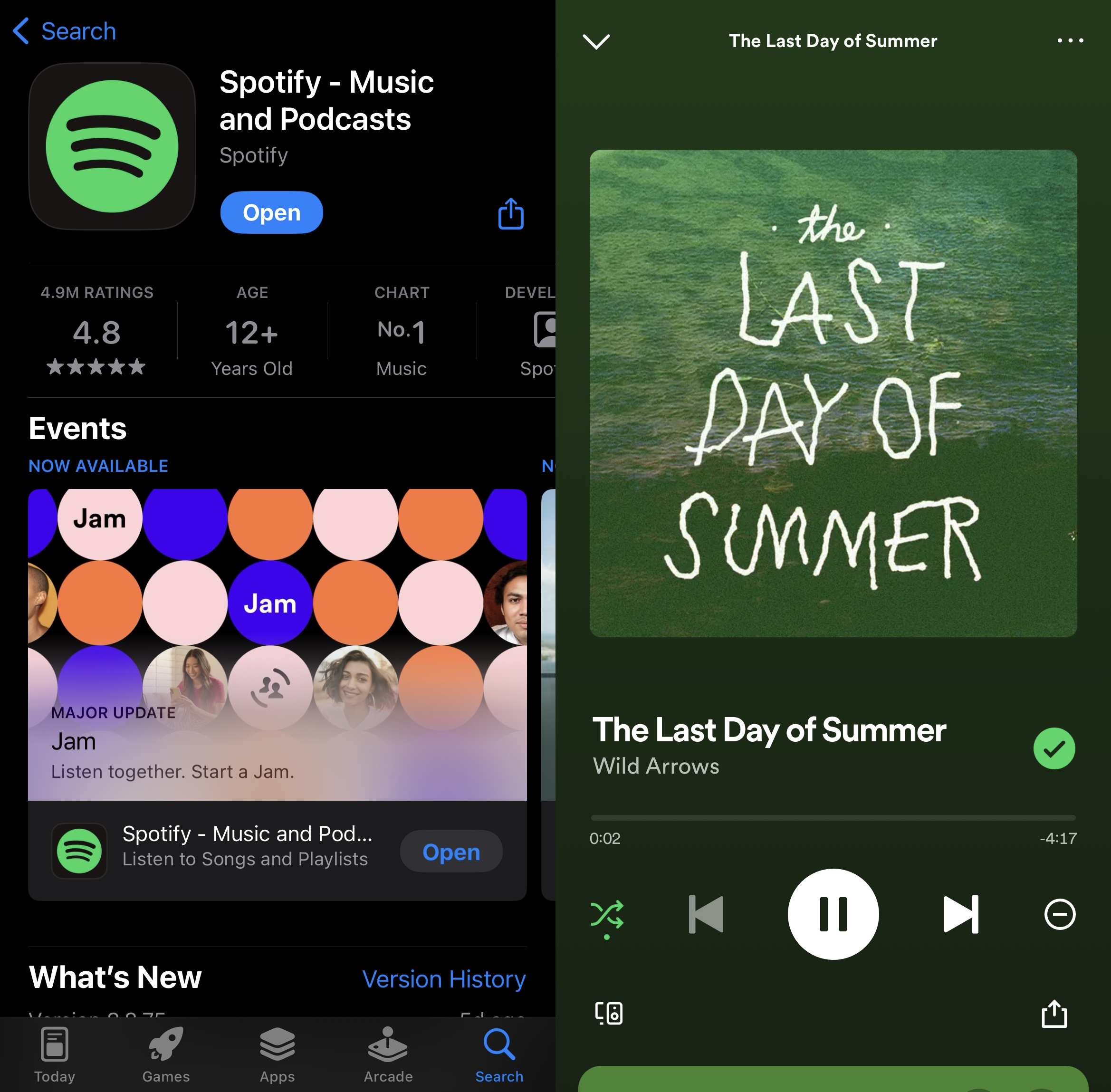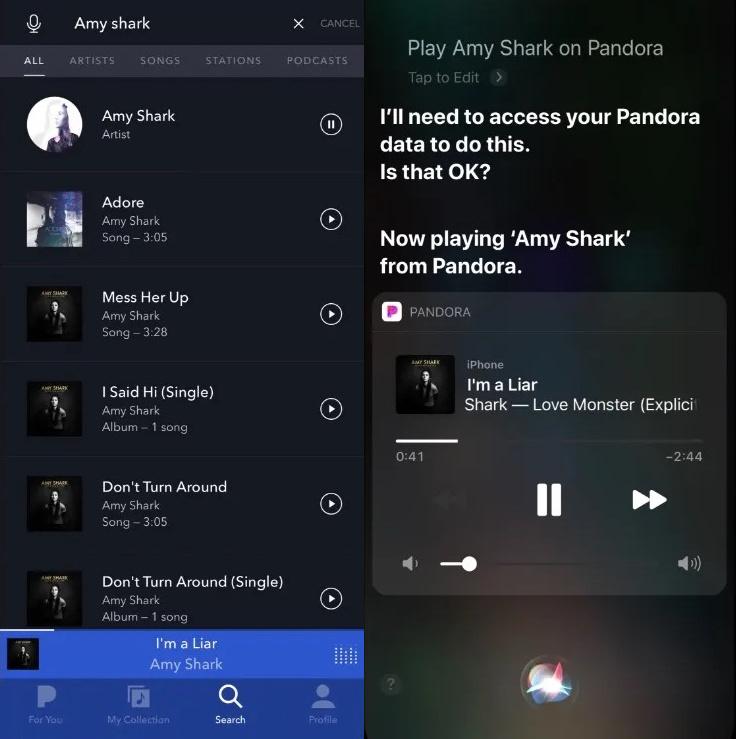Chromecast is not only great for streaming media and screen mirroring but also for music streaming. You can stream music to your TV using various apps. iPhone users can use third-party apps like DoCast to cast Apple Music, while Android users have native casting support in Apple Music. Additionally, you can stream music from Mac or Windows PCs using Google Chrome. Spotify and Pandora also support direct casting. Stay tuned for a more detailed tutorial in the next forum post on using Chromecast for music streaming.
Chromecast is such an awesome gadget, right? It’s perfect for streaming your favorite movies and shows, and even for mirroring your phone screen. But did you know you can also use it to stream music? Yep, it’s true! You can stream your MP3s directly to your TV using various apps. Let’s dive into how you can do that with some third-party apps and a few that support casting natively.
 How to Stream Apple Music from iPhone to Chromecast
How to Stream Apple Music from iPhone to Chromecast
So, the Apple Music app doesn’t let you cast music to Chromecast from your iPhone directly. But no worries! You can use a cool third-party app called DoCast for this.
What’s DoCast?
DoCast is a free app that allows you to cast offline media, mirror your iPhone’s screen, and stream any downloaded music to your TV. The free version has no ads and it lets you pick any song from your local library. Sweet, right?
Once you get your music streaming, use your iPhone controls to play, pause, and skip songs. But heads up, it only works with DRM-free music.
Pro tip: DoCast has a premium version for $1.99/week, and its lifetime and yearly upgrades come with a special gift. Also, it’s rated 5/5 on the App Store, so it’s definitely worth a look.
Steps to Stream Apple Music using DoCast:
-
Download DoCast from the App Store. Get DoCast here.
-
Open DoCast and let it search for Chromecast devices nearby.
-
Once it finds your Chromecast device, tap to connect.
-
Tap Music in the app.
-
Tap the song you want to play, and you’re all set!
 How to Stream Apple Music from Mac to Chromecast (or Windows)
How to Stream Apple Music from Mac to Chromecast (or Windows)
Hey folks! If you want to stream Apple Music from your Mac (or a Windows PC) to a Chromecast, you gotta use Google Chrome. It’s got a built-in cast option that lets you send whatever you have open in a single tab right to your Chromecast or TV.
I’ll walk you through the steps on a Mac, but it’s the same deal on a Windows computer.
Here’s how to get your jams from Mac to Chromecast:
Step 1: Start by opening Chrome on your computer and logging into the Apple Music site.
Step 2: Click on the three vertical dots in the top-right corner and choose Cast.
Step 3: A list of devices you can cast to will pop up. Pick your Chromecast device.
Step 4: The whole tab with Apple Music will be mirrored on your Chromecast TV. Just hit play on the song you want, and enjoy it through your TV speakers!
 How to Stream Apple Music from Android to Chromecast
How to Stream Apple Music from Android to Chromecast
For all the Android users out there, streaming Apple Music to your Chromecast is super easy! The Apple Music app on Android has a casting icon built right in.
Just open Apple Music, play your song, tap the casting icon (usually top-right), and select your Chromecast. Voilà! Music on your TV!
Do note though that apps with casting support typically don’t offer other features like screen mirroring or video casting.
 How to Stream Spotify on Chromecast
How to Stream Spotify on Chromecast
Spotify fans, good news! Spotify has native casting support. You can stream your favorite tracks, playlists, and even enable shuffle and repeat on a Chromecast-enabled TV using your iPhone.
Just play a song, tap the casting icon at the bottom, and pick your Chromecast device. Your music will play on the TV and you can control it all through your iPhone.
 How to Stream Pandora on Chromecast
How to Stream Pandora on Chromecast
Pandora also has a casting icon, making it easy to stream your songs, playlists, and stations to Chromecast. However, it’s only available in the US, and the free version comes with ads.
Play any song, tap the casting icon, choose your Chromecast device, and listen to your favorites on the big screen. Control playback from your iPhone, switch between stations, and enjoy the recommended tracks.
 Conclusion
Conclusion
So there you have it! Chromecast can do a lot more than just cast videos - it’s awesome for streaming music too. Whether you’re using apps like Spotify and Pandora or streaming from your Android phone, Mac, or Windows computer, Chromecast got you covered.
For iOS users, while Apple Music doesn’t have native casting support, you can use DoCast to stream tunes to Chromecast for free. It’s super user-friendly and even allows screen mirroring and casting offline photos/videos.
Happy streaming!