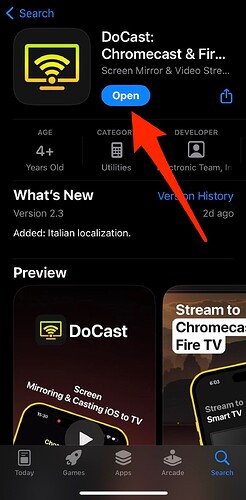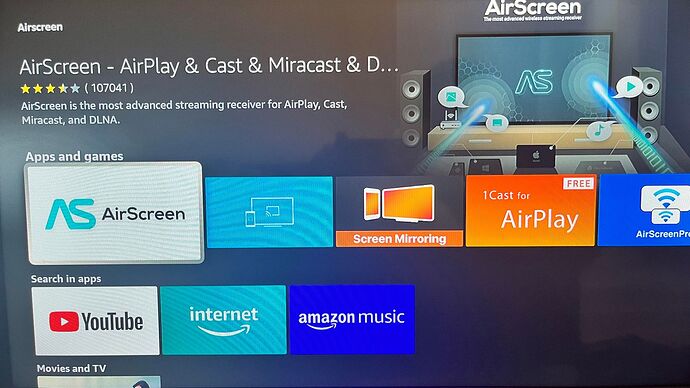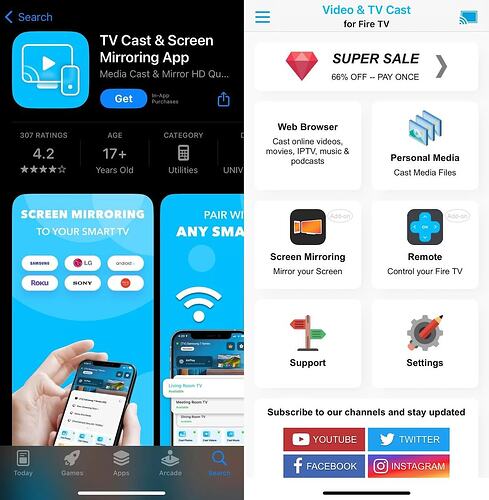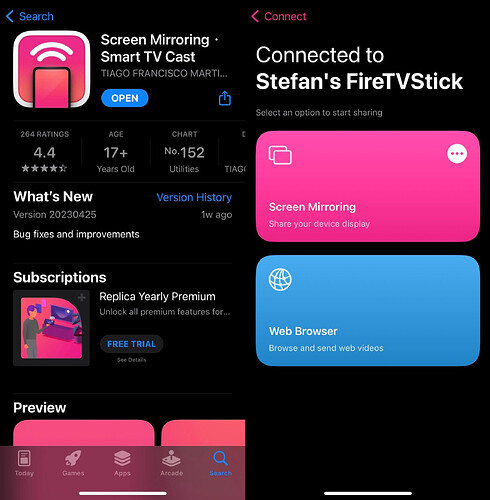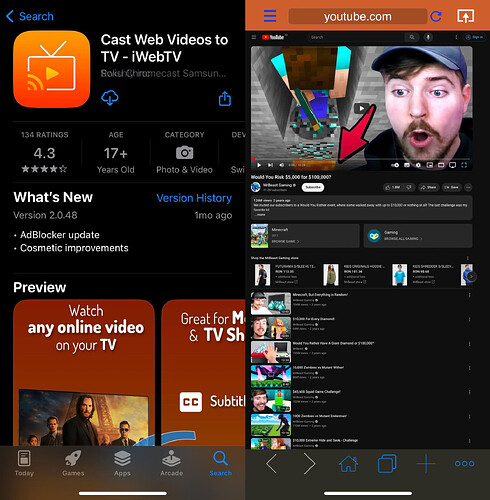AirPlay allows you to connect iPhones to Fire TVs. If not natively supported, the best apps include DoCast, ApowerMirror, AirScreen, TV Cast for Fire TV, Replica, and iWebTV for Fire TV. DoCast is easy to use, ApowerMirror supports 2K mirroring, AirScreen offers 4K output, TV Cast streams web videos, Replica mirrors in HD, and iWebTV casts 4K web videos. Each has unique features and pricing. Stay tuned for a detailed tutorial in the next forum post!
Hey folks! If you’re looking to hook up your iPhone to your Fire TV via AirPlay, but your Fire TV doesn’t natively support it, don’t worry! I’ve got a rundown of some awesome AirPlay apps you can try on your Fire TV Stick. Let’s dive in! ![]()
![]()
Best AirPlay Apps for Fire TV 
Check out this video for a quick overview:
1. DoCast
DoCast is super user-friendly for casting and screen mirroring from your iPhone or iPad. The cool thing? You don’t need an extra app on your Firestick. A couple of taps and you’re good to go!
![]() Download DoCast on the App Store
Download DoCast on the App Store
You can stream photos, videos, and DRM-free music from your phone. Although videos and music are capped at 3 minutes per session in the free version, photo casting is unlimited. Upgrade starting from $3.99/month for more features.
How to Connect DoCast to Fire TV:
-
Download the app: Get the DoCast app from the App Store.
-
Same Wi-Fi network: Make sure your iPhone and Fire TV are on the same Wi-Fi.
-
Launch & Connect: Open DoCast and select your Fire TV when it pops up in the device list.
-
Choose Media: Pick between Photos, Videos, or Music.
-
Play it on TV: Tap on the file you want, and voilà—it’s on the big screen!
Pros:
 Free casting and unlimited sessions
Free casting and unlimited sessions Low latency
Low latency HD quality streaming
HD quality streaming Unlimited photo casting
Unlimited photo casting Chromecast compatibility
Chromecast compatibility
Cons:
 Only 3 minutes of casting per session on free version
Only 3 minutes of casting per session on free version Limited to Chromecast, Fire TVs, and Firesticks
Limited to Chromecast, Fire TVs, and Firesticks
2. ApowerMirror
ApowerMirror is great for screen mirroring and you don’t need the iPhone app. Just install it on your Fire TV or Firestick and connect through AirPlay.
You can mirror in up to 2K resolution with low latency and even take screenshots or record sessions. Removing restrictions costs $29.99/month though.
Pros:
 Easy screen mirroring via AirPlay
Easy screen mirroring via AirPlay Supports 2K resolution
Supports 2K resolution Perfect for gaming captures
Perfect for gaming captures
Cons:
 Limited time for free screen mirroring
Limited time for free screen mirroring Pricey premium upgrade
Pricey premium upgrade
3. AirScreen
AirScreen is another solid choice for your Fire TV to work with AirPlay, making it easy to mirror your iPhone. You can stream videos, listen to music, or display stuff from browsers like Chrome.
It also utilizes hardware acceleration for 4K video output and lets you record your screen. The free version is limited, but unlocking full potential is just $3.49/month.
Pros:
- No need to install anything on your iPhone
- 4K video quality output with low latency
- You can record your screen mirroring sessions
Cons:
- Limited screen mirroring on the free version
- Need to pay to select custom video quality when recording
- Can’t export recorded videos on the free version
4. TV Cast for Fire TV 
You gotta check out TV Cast for Fire TV. It’s perfect for streaming web videos from your iPhone to your TV. The app includes a built-in web browser so you can hit up YouTube, Vimeo, Twitch, and the like. Plus, you can stream your photos, music, and video files to your Fire TV.
Heads up: Content from Netflix, Disney Plus, and Amazon Prime Video won’t work due to copyright protections.
For $6.99 one-time fee, you unlock all features, including unlimited streaming and an ad blocker for those annoying sites.
Pros:
- Play online videos from your iPhone to Fire TV
- Stream personal music files, photos, and videos
- Pay once and unlock all features
Cons:
- No screen mirroring
- Can’t control video playback (like rewinding) on the free version
5. Replica 
Check out Replica, just like DoCast, it lets you start mirroring or casting sessions quickly. Works with Fire TV, Chromecast, and other smart TVs. You can stream videos, photos, music, and even slideshows from your iPhone in high quality.
Here’s the deal: 15 minutes of free casting per session, unlimited sessions. For full access, it’s $2.50/month billed yearly or $2.99/week.
Pros:
- Free 15-minute mirror sessions
- HD quality mirroring
- Built-in web browser and slideshow features
Cons:
- Premium subscription can be a bit pricey
- No feature for playing music
6. iWebTV for Fire TV 
iWebTV for Fire TV is another awesome app. It’s like having a modern browser on your TV that supports up to 4K video quality. Perfect for movie marathons! You can queue up multiple videos in a playlist and just chill. Full access is only $0.99 per month.
Pros:
- Modern browser with cool features like multi-tabs, ad-blocker, and incognito mode
- HD videos up to 4K UHD
- Auto-detects subtitles, and you can add your own downloaded ones
Cons:
- Can’t play personal files from your iPhone
- No screen mirroring
Final Thoughts
Connecting your iPhone to a Fire TV is super easy with the right AirPlay app. This way, you can enjoy your iPhone’s content on a bigger screen and share it with others around you.
For simplicity and music lovers, DoCast is a winner. If streaming web videos is your thing, go for iWebTV for Fire TV.
Hope this helps! ![]()