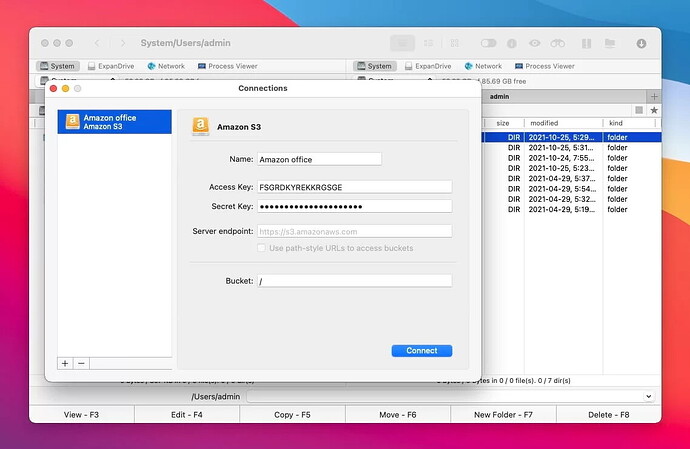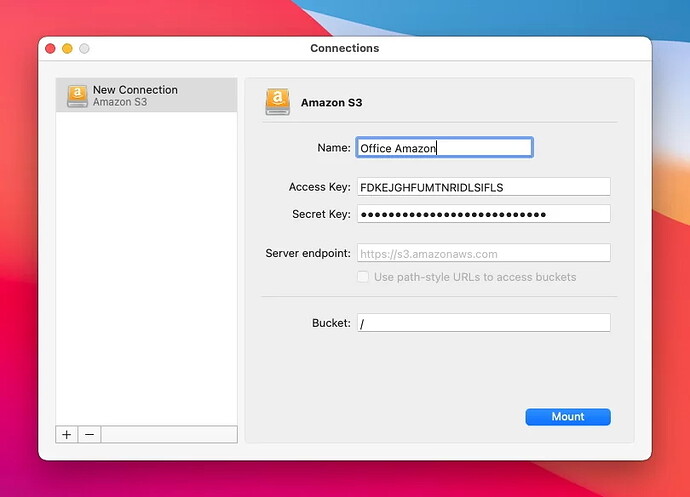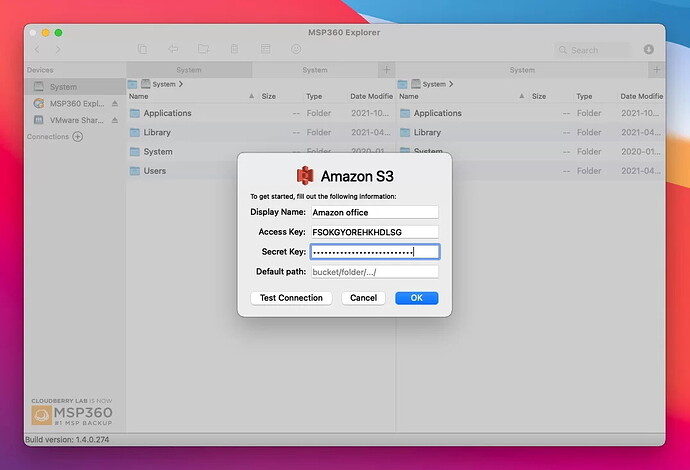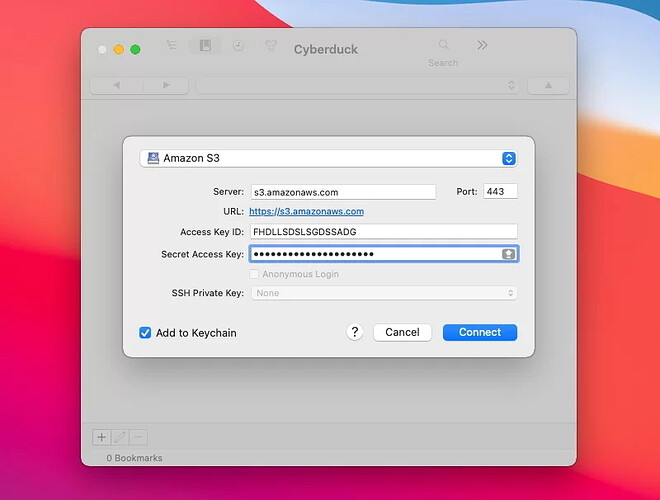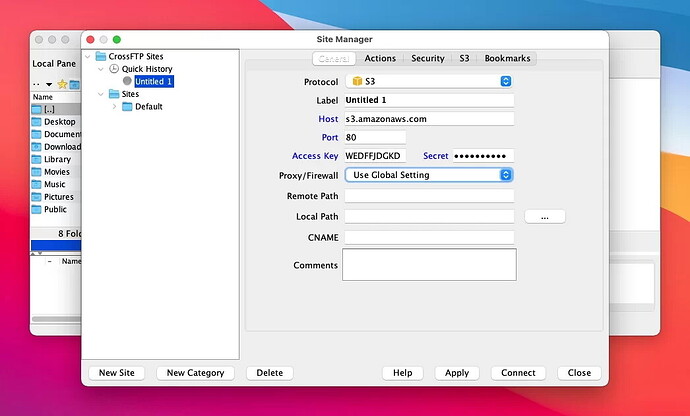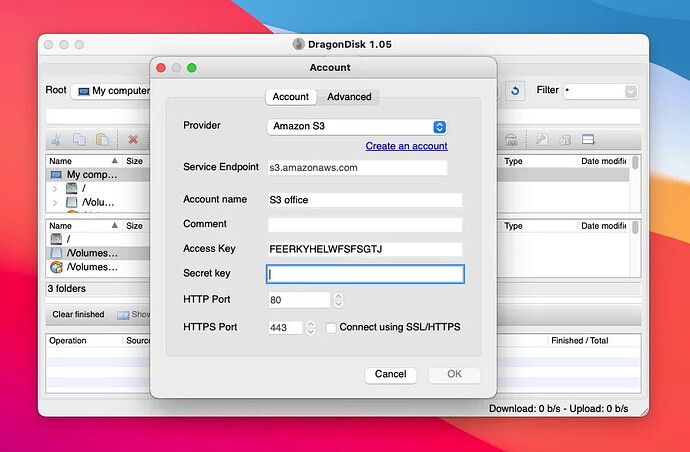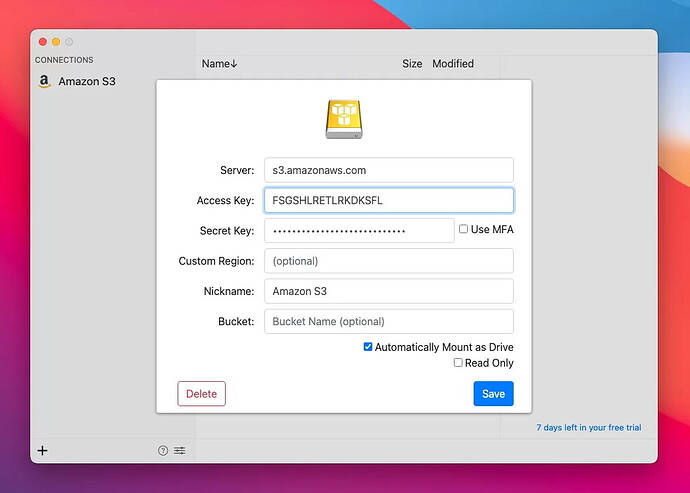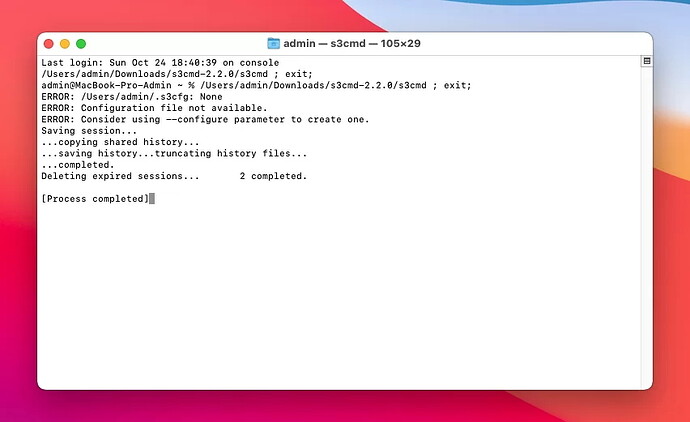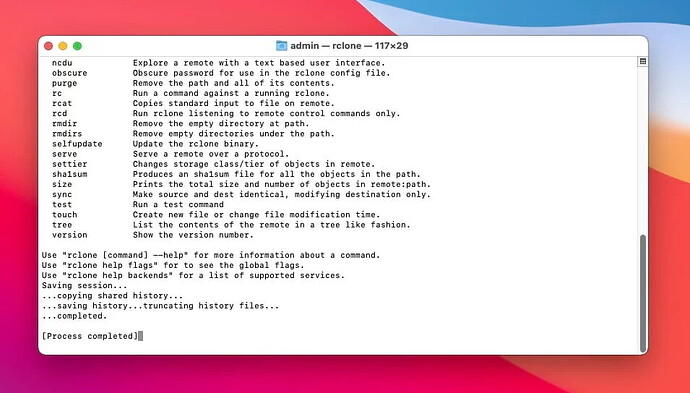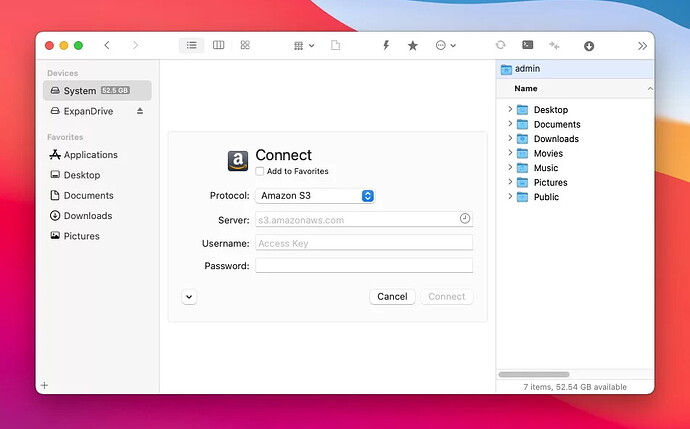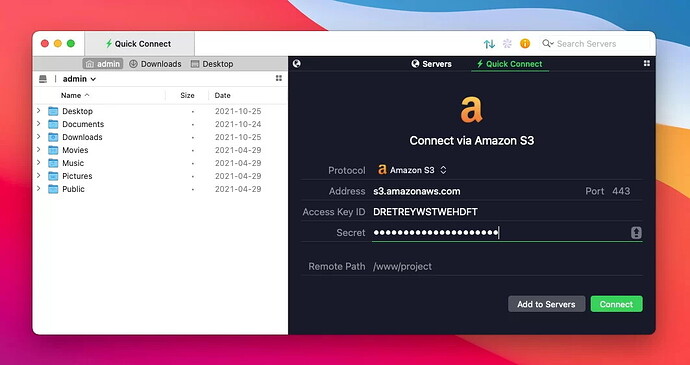Amazon provides flexible, reliable, secure cloud storage solutions. AWS S3 is popular for static content, user data, and backups. It supports web and local access, similar to FTP. We reviewed top S3 Mac clients: Commander One (advanced file manager), CloudMounter (mounts cloud storage as drives), CloudBerry Explorer (supports file management), CyberDuck (open-source tool), CrossFTP (FTP client), DragonDisk (backup solution), ExpanDrive (multi-threaded connections), S3cmd (command-line tool), Rclone (data migration and backup), ForkLift (file transfer), and Transmit (file manipulation). Each has unique features. Stay tuned for our detailed tutorial in the next forum post.
Alright folks, let’s dive into the world of Amazon S3 clients for Mac! ![]() Whether you’re managing static sites or dealing with backups, we all need reliable tools. Here’s a rundown of some of the top Amazon S3 clients for Mac, perfect for those who need to upload files or handle user data securely.
Whether you’re managing static sites or dealing with backups, we all need reliable tools. Here’s a rundown of some of the top Amazon S3 clients for Mac, perfect for those who need to upload files or handle user data securely.
 Commander One
Commander One
Starting off with Commander One. This bad boy is not just an S3 client but also a solid file manager. It comes packed with features to make managing both local and online files a breeze.
Cool Perks:
- Customizable hotkeys

- Bank-level encryption (AES)
- Integration with multiple cloud services

Not So Cool:
- Limited trial period

- Only works on macOS
Details:
- Price: Free version, Pro is $29.99 for 1 Mac
- User Rating: 4.6/5 on Capterra
- Latest Update: Sep 25, 2023
- Get it here
 CloudMounter
CloudMounter
Meet CloudMounter. It mounts your cloud storage as external drives, saving space on your Mac’s SSD. Handy, huh?
Pros:
- Handles multiple cloud accounts effortlessly
- Supports encryption

- Integrates well with Finder
Cons:
- 14-day trial for Pro version

- No mobile apps
Details:
- Price: Free; Pro starts at $29.99/year
- User Rating: 4.5/5 on Capterra
- Latest Update: Oct 30, 2023
- Snag it here
 CloudBerry Explorer
CloudBerry Explorer
CloudBerry Explorer is a lifesaver for managing files in Amazon S3. It’s straightforward yet powerful.
Benefits:
- Encryption

- Supports resumable uploads

- Command-line interface
Drawbacks:
- A bit pricey

Details:
- Price: Free, Pro upgrade is $58.99
- User Rating: 4.4/5 on LO4D
- Latest Update: Aug 11, 2022
- Get it now
 CyberDuck
CyberDuck
Next up is CyberDuck, a beloved open-source client that supports over 20 cloud services and network protocols.
Highlights:
- End-to-end encryption

- User-friendly for uploading files

- Intuitive interface
Lows:
- Can be slow to load

- Needs smarter folder management
Details:
- Price: Free
- User Rating: 4.2/5 on G2
- Latest Update: Nov 4, 2023
- Check it out
 CrossFTP
CrossFTP
CrossFTP is both an S3 and FTP client with a friendly interface and useful features.
Pros:
- Cross-platform

- Portable version needs no installation
Cons:
- Uses JAVA, which isn’t ideal

- Free version lacks some features
Details:
- Price: Free; Pro version is $24.99
- User Rating: 4/5 on MacUpdate
- Latest Update: July 29, 2023
- Grab it here
 DragonDisk
DragonDisk
Last but not least, DragonDisk. Even though it’s a bit dated, it’s still a reliable choice, especially if you need backup capabilities.
Pluses:
- Sync tasks can be scheduled

- Interface similar to Windows File Explorer

Minuses:
- No longer actively supported

Details:
- Price: Freeware
- User Rating: 4.6/5 on Softpedia
- Download it
ExpanDrive 
So, ExpanDrive is your go-to if you wanna download and manage files in the cloud super quickly. Using it feels just like handling a USB drive plugged into your Mac or PC. It supports tons of cloud storages and keeps you updated on your connection status to these services.
Pros:
- Multi-threaded connection engine - this means fast and responsive transfers.
- Access remote files directly from Finder.
- File versioning to keep track of changes.
- Built-in search tool to find what you need quickly.
Cons:
- The free version is pretty limited.
- Lacks cloud-to-cloud transfer.
- No mobile apps, which kinda sucks.
Price: Free version, subscriptions from $49.95/year
User Rating: 4/5 on G2
Latest Update: April 10, 2023
Download: ExpanDrive
S3cmd 
If you’re comfy with command lines, S3cmd is your bud. This one’s written in Python and helps manipulate data in Amazon S3 storage easily. You can configure it via the utility or by editing the config file directly.
Pros:
- Cross-platform - works on any OS.
- Supports multipart uploads in S3.
- It’s free!
Cons:
- The interface can be confusing.
Price: Free
Latest Update: October 3, 2022
Download: S3cmd
Rclone 
Next up is Rclone, which is also for the command-line enthusiasts. It’s perfect for syncing your local data with the cloud. Use it to backup, migrate, sync, and encrypt data, and it can transfer data between cloud storages too!
Pros:
- Supports multiple OS: Linux, Windows, macOS, Solaris, FreeBSD, OpenBSD, NetBSD, and Plan 9.
- Over 40 cloud storage supported.
- Super fast.
Cons:
- Targeted at savvy users.
Price: Free
User Rating: 4.2/5 on AlternativeTo
Latest Update: November 26, 2023
Download: Rclone
ForkLift 
ForkLift is a beast for macOS with a two-pane file manager. Think FTP, Amazon S3, WebDav, and SFTP all packed in. You can connect to lots of storage solutions with ease. Great if you are managing multiple servers.
Pros:
- Easy navigation.
- Connect and mount a variety of storage options.
- Quick preview feature is handy.
Cons:
- Not fully keyboard controllable.
- Needs more Terminal integration.
Price: Free to try, prices start from $19.95/year
User Rating: 4.4/5 on MacUpdate
Latest Update: November 14, 2023
Download: ForkLift
Transmit 
Transmit is ideal for those who do a lot of file handling. It supports a boat load of cloud services and protocols. Transmit 5 has even added server-side encryption for S3, which wasn’t there before.
Pros:
- Super user-friendly for Mac users.
- Supports data encryption.
- No subscription - it’s a one-time purchase.
Cons:
- Performance issues on newer macOS.
- Not great speed with large files.
- Trial version only lasts 7 days.
Price: Free to try; lifetime license at $45
User Rating: 4.4/5 on Mac App Store
Latest Update: November 6, 2023
Download: Transmit
Why Use an S3 Client on Mac? 
Data Storage:
Amazon S3 comes with tons of storage classes for different needs. For frequently accessed data, go for S3 Standard or S3 Express One Zone. For less frequent needs, there are other options. S3 Intelligent-Tiering also helps save costs by moving your data between different access tiers based on your patterns.
Storage Management:
Amazon S3 lets you manage your storage efficiently. You can use lifecycle management, lock objects, replicate, and batch operations for better management.
Data Processing:
Automate data processing at scale. Transform data, trigger workflows, or add custom code for event notifications.
Insights and Analytics:
Amazon S3 provides tools like S3 Storage Lens, Class Analysis, and Inventory to help you optimize storage and gain insights.
Benefits of Amazon S3 
- Budget-friendly: Multiple storage tiers ensure cost-efficiency.
- Scalability: Suitable for both small and large organizations.
- Fast Access: Choose storage options based on your access needs.
- Data Management: Reliable storage and retrieval with lifecycle management and more.
- Compliance: Meets regulatory and data governance requirements.
Wrapping Up
Hope this rundown helps! Each of these S3 clients offers unique features, so you can pick the one that suits your needs—whether you’re a newbie or a pro. Happy cloud managing, folks! ![]()