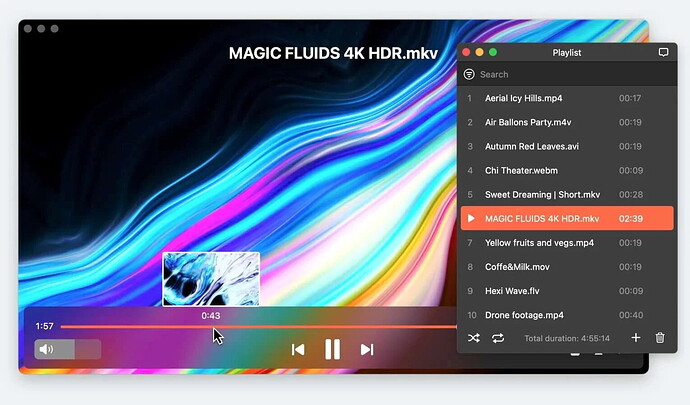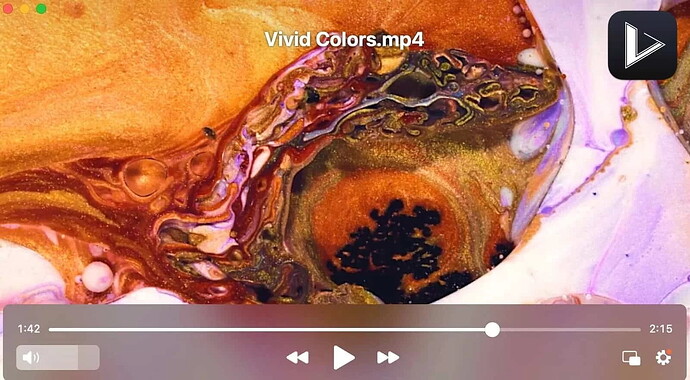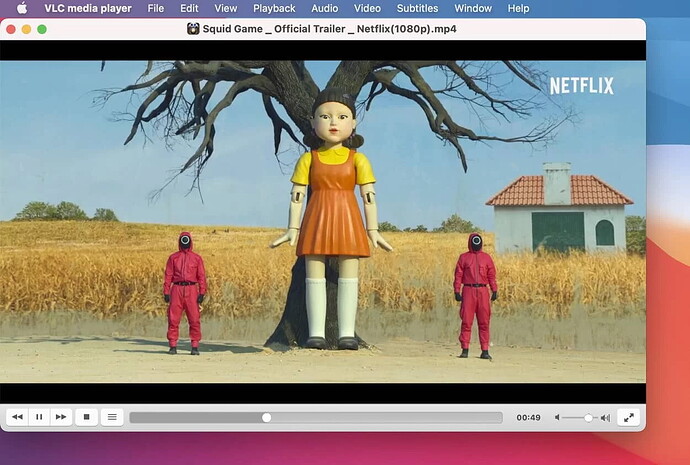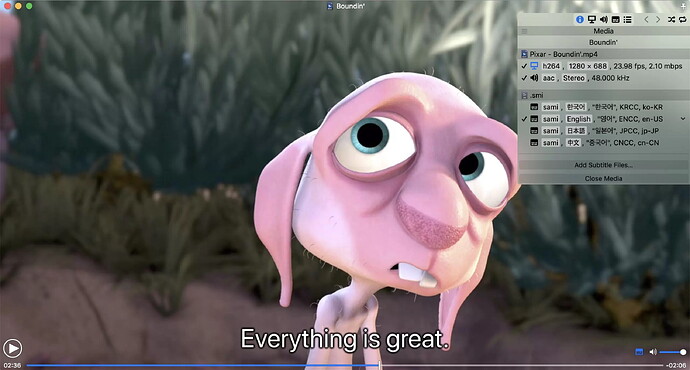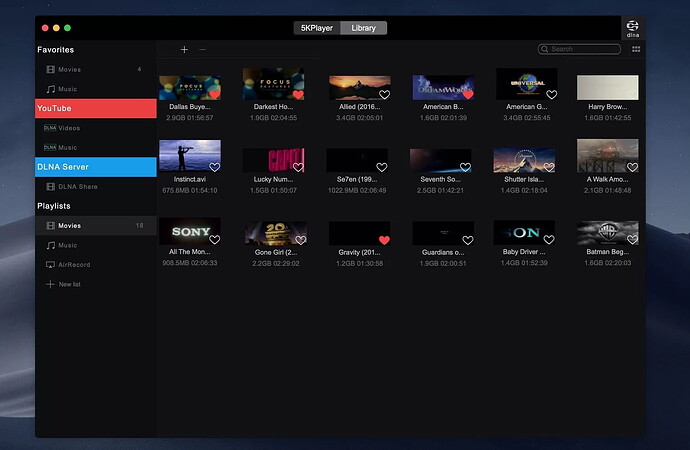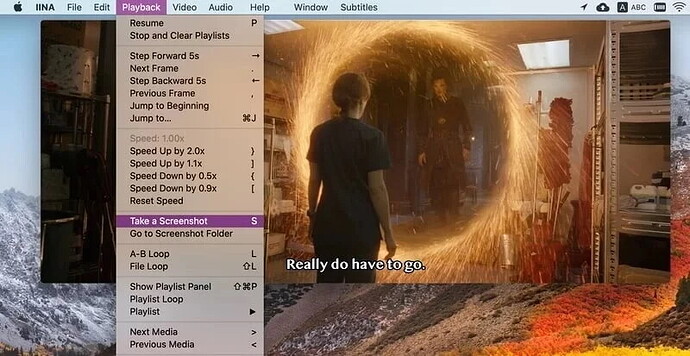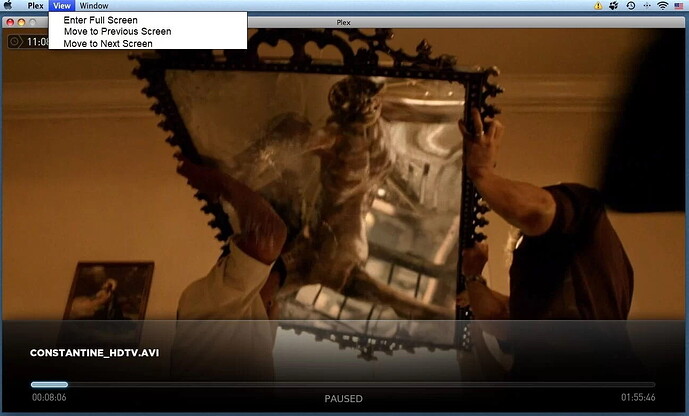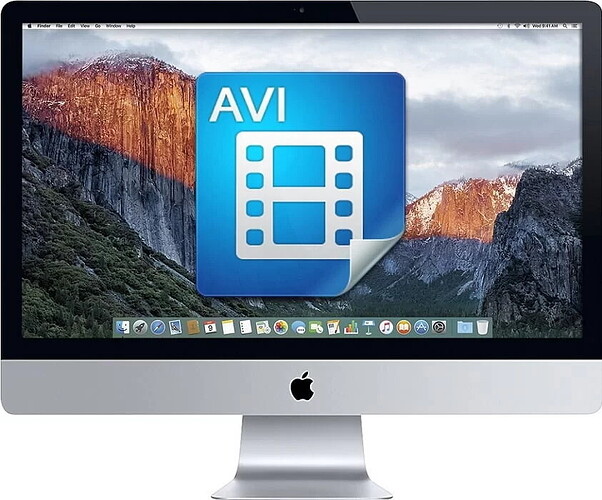macOS does not support AVI files by default, but you can use third-party video players like Elmedia Player, JustPlay, and VLC to play them. Elmedia Player offers extensive features like AirPlay compatibility and customizable playback. JustPlay is simple and effective with comprehensive subtitle support. VLC is a well-known open-source player with broad file type support and streaming capabilities. Other notable options include Aiseesoft, Macgo, Movist, 5KPlayer, Cisdem, Total Video Player, IINA, and Plex. Stay tuned for a more detailed tutorial in the next forum post.
Hey folks, need some help with playing .avi files on your Mac after an update? We’ve all been there! macOS isn’t too friendly with .avi by default, but no worries, there are plenty of video players that get the job done. Here’s a quick rundown of the top options out there!
1. Free AVI Player for Mac: Elmedia Player 
Elmedia Player is a fantastic choice if you’re looking to play AVI files along with a ton of other formats. You can tweak playback settings to your heart’s content and it’s AirPlay compatible—meaning you can easily play stuff on an external screen. No need for conversions either!
After grabbing it from the official website, you’ll be up and running in no time. It’s also on the App Store, with both free and paid versions. The PRO version brings extras like automatic screenshots and playlist exporting.
Pros:
- Tons of supported file types
- Works with external devices
- Customizable playback
- Screenshots
- Easy file and folder management
Cons:
- Full set of features only in the PRO version
Top Features:
- Works with most media formats, including AVI
- One-click streaming over AirPlay and DLNA
- Opens external audio and subtitles with sync
- Playback options like speed adjustments
- Advanced audio and video configuration
License: Free with PRO option for $19.99
Platforms: macOS only
Rating on Mac App Store: 4.5/5
2. JustPlay 
JustPlay keeps it simple and affordable. This is your go-to for playlists, bookmarks, audio visualization, and more. It even handles HD playback smoothly and has a built-in subtitle search function.
Pros:
- Handles a wide range of file types
- Plenty of subtitle options
- Effective playback speeds
Cons:
- No export features
- Basic Blu-ray playback
Top Features:
- Supports nearly any media file
- Video tuner with color correction and brightness adjustments
- 10-band audio equalizer with presets
- Saves playlists and bookmarks
License: $4.99
Platforms: macOS
Rating on Mac App Store: 4.3/5
3. Aiseesoft Free Mac AVI Player 
Aiseesoft is another solid option, especially if you’re into Blu-ray playback. While its free version is somewhat limited in terms of file compatibility, the paid version does offer more.
Pros:
- Blu-ray support
- Snapshot feature
- Multi-language support
Cons:
- Free version has limited file format support
Top Features:
- Blu-ray compatibility
- Full HD, Ultra HD playback
- Lossless audio functionality
License: Free trial, $15.60 per month
Platforms: Mac, Windows
Rating on Mac App Store: 2.4/5
4. VLC Media Player 
VLC probably needs no introduction. It’s super versatile and free. You can handle nearly any file type and even stream content directly from online sources.
Pros:
- Handles a huge range of file types
- Free
- Stream from online sources
Cons:
- Interface can be a bit tricky
Top Features:
- Huge range of plugins for customization
- Works as a video downloader
- Plays internet radio and podcasts
- Audio normalization
License: Free
Platforms: Mac, Windows, Linux
Rating on Trustpilot: 2.5/5
5. Macgo Free AVI Video Player for Mac 
Macgo is a basic player with good compatibility, but it’s quite pricey and a bit heavy on CPU usage.
Pros:
- Easy to use
- Blu-ray compatible
- Adjustable playback options
Cons:
- Expensive
- High CPU usage
- No power adjustment
Top Features:
- AVI protection removal
- DVD menu support
License: Free, lifetime license for $29.95
Platforms: Mac, Windows
Rating on Mac App Store: 4.3/5
6. Movist 
Movist is affordable and packed with features for just $5. It’s got a user-friendly interface and tons of customization options.
Pros:
- User-friendly
- Simple file management
- Lots of subtitle options
Cons:
- Full feature set requires paid version
Top Features:
- Extensive subtitle configuration
- Playlist auto-filling and export
- Robust interface
License: $4.99 on App Store
Platforms: macOS
Rating on Mac App Store: 4.3/5
7. 5KPlayer 
5KPlayer has been around for a while. It supports a wide range of formats and can play videos directly from streaming services like YouTube. That said, users often find it pretty intrusive with popups and hard to uninstall.
Pros:
- Supports many file types
- Stream from online services
Cons:
- Super hard to get rid of once installed
- Annoying popup ads

Top features of 5KPlayer:
- Stream wirelessly via Airplay and DLNA

- Enjoy online radio and DVDs


- Download videos straight to your device

License: Free
Platforms: macOS, Windows
Rating on Trustpilot: 2.6 out of 5 ![]()
8. Cisdem Video Player
Cisdem is a pretty straightforward free AVI player for Mac. It handles tons of different file types. You can make and organize playlists, adjust playback settings for music, and even take screenshots of your videos. Plus, hardware acceleration ensures smooth playback. While the basic features are free, you’ll need to pay for the full version. Some users have noticed problems with subtitles, though. It also has a conversion tool which could be super handy.
Pros:
- Handles tons of file types

- Movable playback bar

- Handy conversion tool

Cons:
- Subtitle issues sometimes

- Full features only with paid version

Top features:
- Plays lots of formats

- Convert media files

License: Free, $19.99 for a lifetime license
Platforms: macOS, Windows
Rating on Mac App Store: 4.1 out of 5 ![]()
9. Total Video Player
Total Video Player offers basic features plus some cool extras you won’t find in other players. It can play broken or incomplete files, which is a big plus. Supports a range of different file formats and plays UHD films, too. Automatic subtitle support is also a neat feature.
Pros:
- Handles broken and incomplete files

- Automatic subtitle feature

- Supports many file types

Cons:
- No autoplay option

- Can’t do slow motion or fast forward


- No Blu-ray support

Top features:
- Opens damaged files

- Auto opens subtitles

License: $9.99
Platforms: macOS, Windows
Rating on Mac App Store: 4.1 out of 5 ![]()
10. IINA
IINA feels like a true macOS app with support for Retina, Touch Bar, Gestures, Picture-in-Picture, and Dark Mode. It also places its timeline at the top of the window, which is kinda cool. Competing with VLC, IINA plays AVI and anything compatible with FFmpeg. Its UI is customizable and it can be enhanced with plugins.
Pros:
- Dark mode for easy night watching

- Supports a wide range of file types

- Stream directly from online sources

- Free and open-source

Cons:
- Some versions might lack support

- Occasional video playback issues and pixelation

Top features:
- Supports all MacBook features

- Customizable UI

- Promising plugin system

License: Totally free
Platforms: macOS only
Rating on MacUpdate: 4.4 out of 5 ![]()
11. Plex
Plex is a streaming platform, but it can handle AVI files too. You’ll need an account, but it comes with the useful Plex Library for sorting and collecting media. Not as flexible as dedicated players like VLC or IINA, and lacks playback speed options. Better for streaming than using as a dedicated AVI player.
Pros:
- Optimized for external playback

- Great search engine

- Supports different file types

Cons:
- Lacks proper updates and support

- Compatibility issues with Mac

- Skills curve for navigation

Top features:
- Library for organizing and scanning

- Network syncing

License: Free, $4.99/month for Plex Pass
Platforms: macOS, Windows, iOS, Android
Rating on Mac App Store: 4.6 out of 5 ![]()
Features to Consider When Choosing the Best AVI Player
The best AVI player needs these features for a great user experience:
- Smooth playback: No interruptions even in high res

- User interface: Easy and intuitive to use

- Compatibility: Check if it works with your OS and keeps up with updates

- Customizable playback settings: Adjust speed, subtitles, audio tracks, etc.

- Sound and video enhancement: Boost your viewing experience with built-in tools


- Performance: Shouldn’t slow down your system

- Security: Free from ads and safe to use

What is an AVI?
AVI stands for Audio Video Interleave, a format from Microsoft back in the '90s. It was meant to compress videos without losing too much quality. Although newer formats have come up, AVI is still widely used. You can play AVI files on Mac with players like Elmedia.
| Pros | Cons |
|---|---|
| Easy to play with widespread compatibility |
Less efficient compression compared to newer formats |
| Retains high quality, good for master files |
Can be lossy with compression artifacts |
| Great for DVD encoding |
Limited metadata, missing interactivity |
| Native Windows support |
Possible aspect ratio issues |
Conclusion
So that’s pretty much all you need to know about playing AVI files on Mac. Elmedia is definitely one of the best AVI players for Mac, super versatile with a ton of features. It also works as an MKV player for Mac and supports lots of other formats. Definitely worth checking out!