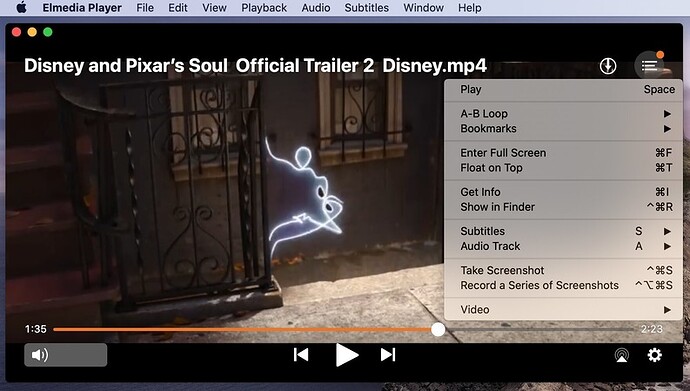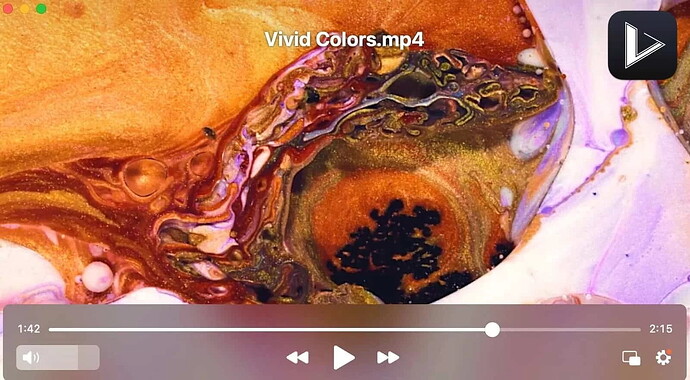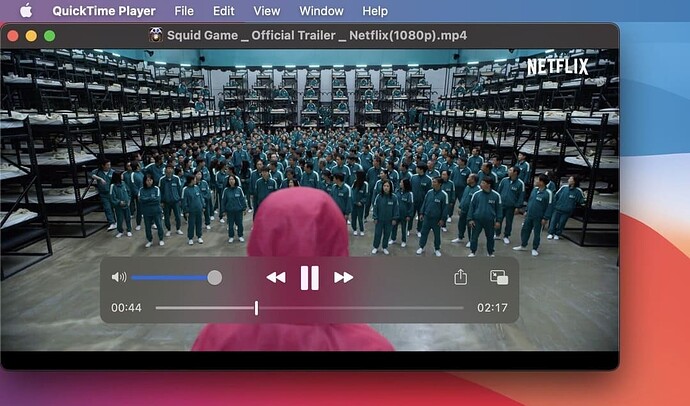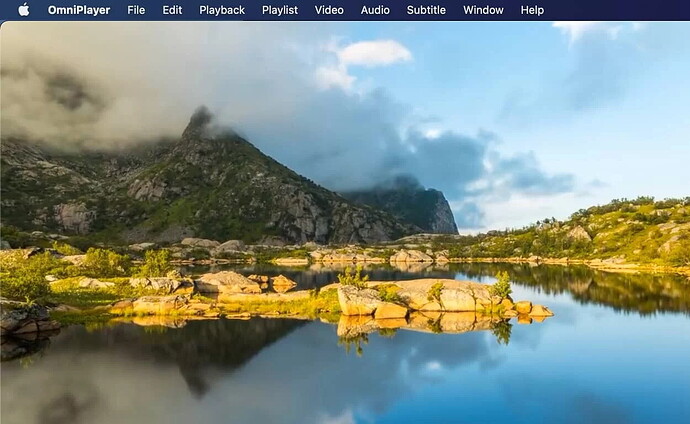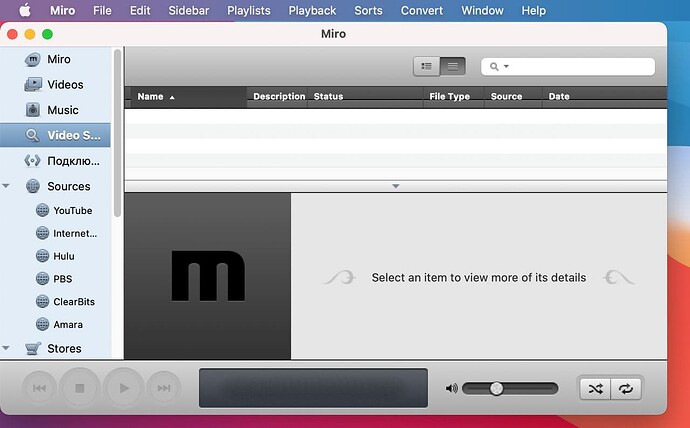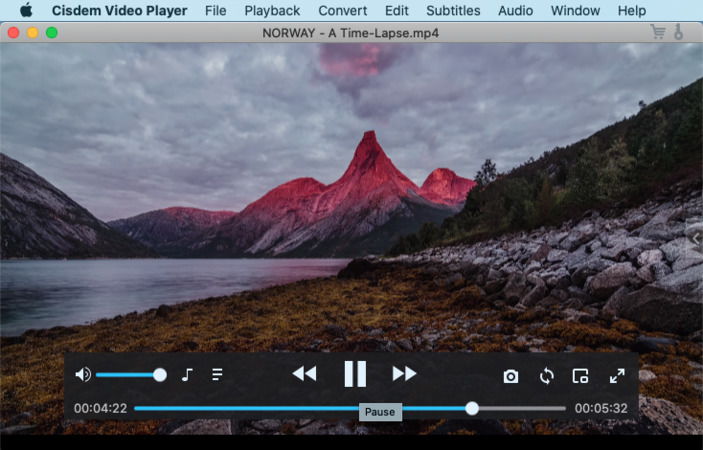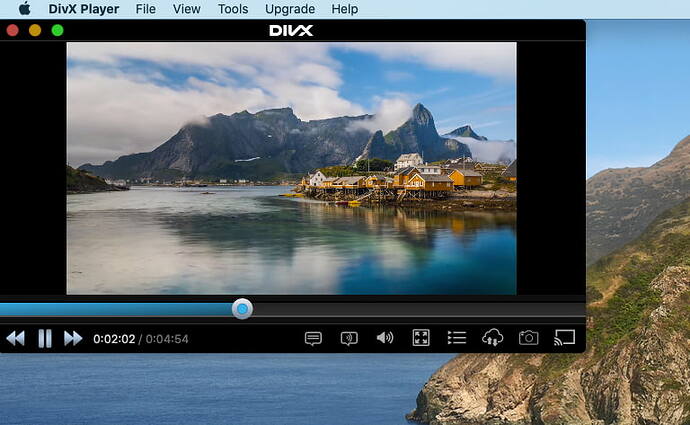QuickTime has limited video format support for Mac users, prompting the need for third-party apps. This article reviews 10 top MP4 players: Elmedia Player, JustPlay, VLC Media Player, QuickTime Player, 5KPlayer, OmniPlayer, Miro, Cisdem Video Player, GOM Media Player, and DivX Player, noting pros and cons for each. Key considerations include format support, customizable playback, and ease of use. In our next forum post, we’ll provide a detailed tutorial on using some of these MP4 players to enhance your multimedia experience.
Hey folks, let’s chat about the best MP4 players for Mac! ![]() QuickTime is decent for basic stuff, but it falls short on format variety. If you want more flexibility, third-party apps are the way to go.
QuickTime is decent for basic stuff, but it falls short on format variety. If you want more flexibility, third-party apps are the way to go. ![]() We’ve rounded up some top picks. Let’s dive in!
We’ve rounded up some top picks. Let’s dive in! ![]()
Let’s Find the Best MP4 Player for Mac Users 
The ideal video player should have loads of features, support several formats, and be easy to use. Without further ado, check out these 8 video players for Mac!
App 1: Elmedia Player
Kicking things off, we have Elmedia Player. It’s a powerful tool that supports a ton of video formats like MP4, MOV, MKV, and more. No need for extra codecs or plugins, which is a win!
You’ll find both a free version and a PRO version with advanced features. The player lets you control playback, stream from your Mac to AirPlay, Chromecast, and DLNA-enabled devices. It’s feature-packed, easy to navigate, and super reliable.
Steps to Use Elmedia Mac MP4 Player:
- Get It: Download Elmedia Player from the official website or the App Store.
- Find Your Video: Locate the video you want to play.
- Drag & Play: Drag it into the Elmedia window or onto its icon on the taskbar. Right-click and select Open With > Elmedia works too.
- Enjoy! Sit back and watch.
Pros:
- Handles a variety of media formats.
- Customizable playback options.
- Can stream your vids.
- Enhanced audio and video settings.
Cons:
- Need to upgrade to PRO for advanced features.
App 2: JustPlay
Looking for something simple and compact? JustPlay is your buddy! It handles tons of formats like MP4, MOV, AVI, and even Blu-ray. Plus, it’s great with 4K and 8K videos.
Features include deinterlacing, a video tuner, a 10-band equalizer, and excellent subtitle support. Customize subtitles right within the app and search them on opensubtitles.org.
Pros:
- Plays almost any video/audio file.
- Smooth playback for 4K and 8K videos.
- Advanced subtitle controls.
Cons:
- No free version available.

App 3: VLC Media Player
VLC Media Player is a classic! It’s free, open-source, and works across platforms. No extra codecs needed. It handles lots of formats and offers customizable playback speeds, audio, and video filters.
Pros:
- No ads.
- Works on all platforms.
- Plays most media files, including DVDs.
- Great for advanced customization.
Cons:
- Can be tricky to navigate.
App 4: QuickTime Player
QuickTime Player is Apple’s built-in option, and it’s pretty popular because it’s already on your Mac. It mainly plays Apple formats like QT and MOV but also handles MP3, AVI, and MPEG. For some formats, extra codecs might be needed or you might wanna look into QuickTime alternatives.
QuickTime also doubles as a screen recorder and lets you edit clips.
Pros:
- Fully integrated with macOS.
- Offers screen recording.
- Allows video editing.
Cons:
- Limited support for various audio and video formats.
App 5: 5KPlayer
5KPlayer combines a music player, AirPlay media streamer, and UHD video player all in one. It supports various formats, handles high-res videos, and can play 4K, 5K, 1080p. Plus, you can download videos from multiple platforms and stream via AirPlay and DLNA.
Pros:
- Supports streaming.
- Can download videos online.
- Handles all major formats.
- Plays 5K videos.
Alright, gang! That’s the lineup. Hope this helps you find the perfect MP4 player for your Mac. ![]() Have any favorites or other suggestions? Drop 'em below!
Have any favorites or other suggestions? Drop 'em below! ![]()
App 6: OmniPlayer - Your Go-to Media Player for Mac 
It’s a super versatile media player for Mac. You can play anything from 4K to 1080P and 720P HD videos without a hitch. Plus, it has all these cool video and audio enhancement tools to make your playback experience top-notch.
You can tweak the playback speed, change the aspect ratio, adjust brightness, contrast, and saturation. Cool, right? Oh, and it even lets you search and download subtitles in any language. You can customize how they look and fix any encoding issues if subtitles display incorrectly.
Why It’s Awesome:
- Clean and sleek UI

- Great options to adjust video image

- Can snap screenshots and make GIFs

What Could Be Better:
- You gotta upgrade to the PRO version to unlock all features

- Free version has ads

App 7: Miro - Free and Open-Source MP4 Player 
Hey folks, if you’re looking for a freebie, check out Miro! It’s open-source and plays almost any music or video format. The cool part? You can share your multimedia files across computers on the same local network if Miro is running on all of them. Besides playing videos, it converts them to MP4 and formats compatible with iPhones, iPads, and Android devices.
Perks:
- Share media files over WiFi

- 100% free

- Works on multiple platforms

- Doubles as a video converter

Downsides:
- Can be a bit laggy at times

App 8: Cisdem Video Player - No Ads, No Hassles 
Hey there! For a zero-ad experience, check out Cisdem Video Player. It’s free and supports almost every file format and resolutions up to 5K. You won’t need extra codecs or plugins. The interface is user-friendly, offers full playback control, lets you add external subtitles, and take screenshots.
If you need more features, there’s a PRO version to convert media files for playback on different devices.
Why You’ll Love It:
- No need for extra codecs or plugins

- Simple and lightweight

- Supports tons of formats

Room for Improvement:
- Extra features like video conversion are locked behind the premium version

App 9: GOM Media Player - Smooth UHD Playback 
Next up is GOM Media Player. It’s free and open-source, supporting a variety of formats like MP4, MPG, MKV, FLV, AVI, and more. If you’re looking for more advanced playback options, consider GOM Player Plus, which you can purchase for features like subtitle sync control and screen capture.
Pros:
- Simple and clean interface

- Excellent format support

- Smooth UHD video playback

Cons:
- Ads in the free version

App 10: DivX Player - Advanced Playback and Streaming 
Last but not least, DivX Player. This player supports a bunch of popular formats and advanced playback features like smooth rewinding and fast-forwarding. It’s also great for streaming videos, photos, and audio to DLNA-compatible devices like Smart TVs and Xbox.
There’s a free version available, but upgrading to the PRO gives you premium features like cloud video playback. User-friendly for even the most inexperienced Mac users.
Highlights:
- Advanced playback options

- Screen casting capabilities

- Converts media files

Drawbacks:
- Premium features come at a cost

How to Choose the Best MP4 Player for Mac? 
MP4 is one of the most common digital media formats out there. When looking for a reliable MP4 player, make sure it supports various formats, is compatible with the latest macOS versions, and offers customizable playback options. And don’t forget, the player should be easy to use!
Conclusion 
Choosing the best video player for Mac can be a breeze with the options listed above. These players will help you enjoy all your videos without a hitch. Pick the one that suits you best and happy watching! ![]()